Tired of low battery alerts while gaming? Discover actionable tips to save your phone’s charge and play your favorite mobile games longer in Bangladesh.

Game On, Longer: Pro Tips to Save Battery While Mobile Gaming!
Hey, fellow gamers in Bangladesh! Troy here from 7xmbangladesh.com. If you’re curious to know more about me and my journey, you can visit my About Troy Dela Cruz page.
Ever been in the middle of an intense game of Free Fire or Mobile Legends, only to see that dreaded “Low Battery” warning pop up? It’s one of the most frustrating things for any mobile gamer! Gaming is super fun, but it can drain your phone’s battery faster than anything else.
Don’t worry! You don’t always need a new phone or a giant power bank. With some smart tricks, you can make your phone’s battery last much longer during your gaming sessions. Let’s dive into how you can keep your game on, longer! For more insights into our platform, feel free to check out our About Us section.
Why Does Mobile Gaming Drain Battery So Fast?
Before we share the tips, it’s good to understand why gaming eats up so much battery. When you’re playing a game:
- Screen is Always On & Bright: The display is the biggest battery user. Games keep it active and often at high brightness.
- Processor (CPU & GPU) Working Hard: Your phone’s brain and graphics card are running at full power to render detailed graphics and complex game logic.
- Network Activity: Online games constantly use Wi-Fi or mobile data to communicate with servers and other players.
- Speakers/Vibration: Sound and haptic feedback (vibration) also use power.
- GPS/Location (sometimes): Some games might use location services, even in the background.
All these things together make your phone work overtime, causing the battery to drop quickly.
Pro Tips to Maximize Your Mobile Gaming Time
Here are some actionable steps you can take to make your battery last longer while gaming:
1. Lower Your Screen Brightness: A Big Power Saver
Your screen is the hungriest part of your phone. Keeping it at max brightness during gaming wastes a lot of power.
- Tip: Simply slide down your notification panel and reduce the screen brightness. You’ll be surprised how much battery this saves!
- Local Context: Especially useful when playing indoors or at night. Outside in bright sun, you might need it higher, but reduce it whenever possible.
2. Turn Off Unnecessary Features: Declutter Your Phone
Features you don’t need during gaming are just silently draining your battery.
- Wi-Fi / Mobile Data: If you’re playing an offline game, turn off your internet connection completely.
- Bluetooth: Turn off Bluetooth if you’re not using wireless headphones or a controller.
- GPS/Location: Disable location services unless the game specifically requires it.
- Vibration (Haptic Feedback): While vibrations can be immersive, they use noticeable power. Turn them off in game settings or phone settings.
3. Use Wi-Fi Instead of Mobile Data (When Possible): More Stable, Less Drain
Playing online games on mobile data can use more battery than Wi-Fi, especially if your signal is weak. Your phone works harder to maintain a connection.
- Tip: Always prefer Wi-Fi for online gaming if it’s available and stable. You’ll likely experience less ping too!
- Local Context: With improving Wi-Fi availability in homes and public places, this is a very practical tip for Bangladeshi gamers.
4. Enable Power Saving Mode: Your Phone’s Built-in Helper
Most smartphones have a “Power Saving Mode” or “Battery Saver.” This mode automatically reduces background activity, limits app refreshes, and sometimes lowers screen resolution or CPU speed to save power.
- How to do it: Go to Settings > Battery > Look for “Battery Saver,” “Power Saving Mode,” or “Ultra Power Saving Mode” and turn it on before gaming.
- Important Note: This might slightly reduce game performance, but for many games, the battery gain is worth it.
5. Close All Background Apps Before Starting a Game: Free Up Memory
We talked about this in our Optimizing Your Mobile for Gaming guide, and it’s equally important for battery life. Apps running in the background use RAM and CPU cycles, even if you’re not actively using them.
- Tip: Swipe away all recent apps before opening your game. This ensures your phone’s resources are focused solely on the game.
6. Lower In-Game Graphics Settings: Less Work for Your Phone
Higher graphics mean your phone’s processor (CPU and GPU) has to work harder, which uses more battery.
- Tip: Go into your game’s settings and reduce graphics quality, frame rate, or special effects. You might not notice a huge visual difference, but your battery certainly will!
- Local Context: Many popular games in Bangladesh like Free Fire are designed to run well even on lower settings, making this a great option.
7. Keep Your Phone’s Software Updated: Efficiency Matters
Software updates often include battery optimizations and bug fixes. Running outdated software can sometimes lead to inefficiencies that drain your battery faster.
- Tip: Regularly check for and install system updates for your Android or iOS device.
8. Avoid Extreme Temperatures: Heat is Battery’s Enemy
Playing games while your phone is very hot (e.g., left in direct sunlight, or while charging and gaming heavily) can damage the battery over time and cause it to drain faster.
- Tip: If your phone feels hot, take a break. Let it cool down. Don’t play demanding games in direct sunlight or in very hot environments. Also, try not to game heavily while charging if your phone tends to overheat. If you’re a heavy gamer, consider getting a phone cooler as we discussed in our article on Essential Mobile Gaming Accessories for Bangladeshi Gamers.
Game On, Longer!
What are your go-to tips for saving battery while gaming? Share your secrets in the comments below! For more awesome gaming insights and guides, keep an eye on 7xmbangladesh.com.
By adopting these simple habits, you can significantly extend your phone’s battery life during gaming sessions, letting you enjoy your favorite mobile games without constantly searching for a charger.
For any questions or collaborations, don’t hesitate to Contact Us. Remember, we always advocate for Responsible Gaming practices. Please also check our Privacy Policy, Terms and Conditions, Disclaimer, and Affiliate Declaration for complete transparency. If you’re a business looking to connect with our audience, explore our Advertise With Us options.
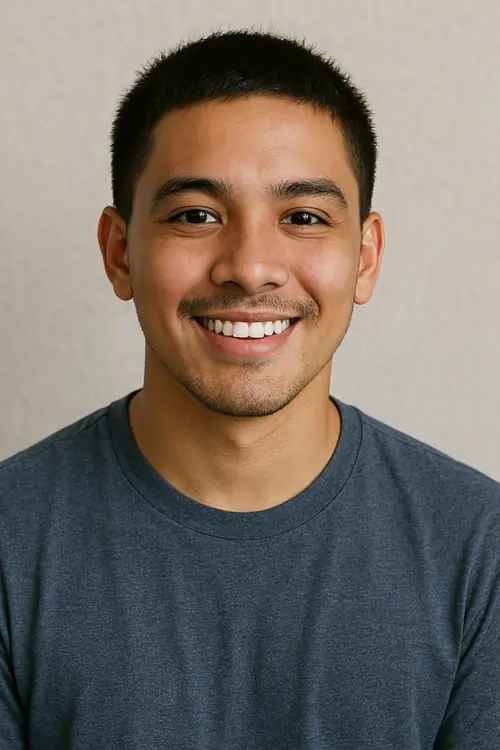
Want to know who’s writing those game reviews? That’s me, Troy Dela Cruz! For the past three years, I’ve been working as an iGaming writer and reviewer. My main goal is to help you understand the world of online gaming better. I look at games, betting sites, and all the new things happening in iGaming. I try to give you honest opinions so you can choose what’s best for you.
When I’m not busy with iGaming, I’m often playing MOBA games. These are my favorite because they need good plans and teamwork. It’s always exciting to play with friends and try to win the game!
Come join me as I keep exploring the big world of online games, both as a writer and as a player!
