Master VR comfort! Learn tips for managing VR sickness, setting up safe play spaces, and protecting your eyes for longer, worry-free VR gaming sessions.

VR (Virtual Reality) can take you to incredible new worlds! But to really enjoy these experiences for longer, you must stay safe and comfortable. Sometimes, new VR players feel a bit unwell at first. Don’t worry! This guide on 7xmbangladesh.com will give you simple tips. You will learn to manage VR sickness, set up a safe place to play, keep your headset clean, and protect your eyes. We make your VR adventures fun and worry-free!
ভিআর (ভার্চুয়াল রিয়েলিটি) আপনাকে অবিশ্বাস্য নতুন জগতে নিয়ে যেতে পারে! তবে এই অভিজ্ঞতাগুলি দীর্ঘ সময় ধরে উপভোগ করার জন্য, আপনাকে অবশ্যই সুরক্ষিত এবং আরামদায়ক থাকতে হবে। কখনও কখনও, নতুন ভিআর খেলোয়াড়রা প্রথমে কিছুটা অসুস্থ বোধ করতে পারে। চিন্তা করবেন না! 7xmbangladesh.com-এর এই গাইড আপনাকে সহজ টিপস দেবে। আপনি ভিআর সিকনেস মোকাবেলা করতে শিখবেন, খেলার জন্য একটি নিরাপদ জায়গা তৈরি করবেন, আপনার হেডসেট পরিষ্কার রাখবেন এবং আপনার চোখকে রক্ষা করবেন। আমরা আপনার ভিআর অ্যাডভেঞ্চারগুলিকে মজাদার এবং চিন্তামুক্ত করি!
1. Beat VR Sickness: Listen to Your Body (ভিআর সিকনেস হারান: আপনার শরীরের কথা শুনুন)
VR sickness happens when your eyes see movement, but your body feels still. Here are easy ways to handle it:
- Take Breaks Often: This is the most important tip! If you feel dizzy, sweaty, or sick, stop playing right away. Take off the headset and rest until you feel better. Do not push yourself. “অল্প অল্প করে খেলুন এবং অসুস্থ লাগলে বিরতি নিন।” (Play in short sessions and take breaks if you feel sick.)
- Use a Fan: Pointing a fan at your face helps your brain feel the movement your eyes see. It’s like feeling the wind as you “move” in the virtual world.
- Try Ginger: Some people find that eating ginger candy or drinking ginger tea before or after playing helps settle their stomach.
- Stay Cool: Play in a room that isn’t too hot. Getting overheated makes VR sickness worse.
- Start Slow: Begin with VR games that have slow movement or let you teleport instead of walking smoothly. This gives your brain time to adjust.
ভিআর সিকনেস তখন হয় যখন আপনার চোখ নড়াচড়া দেখে, কিন্তু আপনার শরীর স্থির থাকে। এটি সামলানোর সহজ উপায় এখানে:
- ঘন ঘন বিরতি নিন: এটি সবচেয়ে গুরুত্বপূর্ণ টিপস! যদি আপনার মাথা ঘোরা, ঘাম বা অসুস্থ লাগে, সাথে সাথে খেলা বন্ধ করুন। হেডসেট খুলে ফেলুন এবং ভালো না লাগা পর্যন্ত বিশ্রাম নিন। নিজেকে জোর করবেন না।
- একটি ফ্যান ব্যবহার করুন: আপনার মুখের দিকে একটি ফ্যান ধরলে আপনার মস্তিষ্ক আপনার চোখের দেখা নড়াচড়া অনুভব করতে সাহায্য করতে পারে। ভার্চুয়াল বিশ্বে “নড়াচড়া” করার সময় বাতাসের অনুভূতি পাওয়ার মতো।
- আদা চেষ্টা করুন: কিছু লোক মনে করেন যে খেলার আগে বা পরে আদার ক্যান্ডি খাওয়া বা আদা চা পান করলে তাদের পেট শান্ত হয়।
- ঠান্ডা থাকুন: এমন ঘরে খেলুন যা খুব গরম না হয়। অতিরিক্ত গরম হলে ভিআর সিকনেস আরও খারাপ হতে পারে।
- ধীরে ধীরে শুরু করুন: এমন ভিআর গেম দিয়ে শুরু করুন যেগুলিতে ধীরে ধীরে নড়াচড়া হয় বা মসৃণভাবে হাঁটার পরিবর্তে টেলিপোর্ট করার সুবিধা থাকে। এটি আপনার মস্তিষ্ককে মানিয়ে নিতে সময় দেবে।
2. Create a Safe Play Space (একটি নিরাপদ খেলার জায়গা তৈরি করুন)
You will move your arms and sometimes your whole body in VR. Make sure your play area is clear of anything you could trip over or bump into:
- Clear the Area: Remove furniture, toys, and anything else on the floor.
- Use Your Boundary System: Most VR headsets let you set up a virtual boundary. This warns you if you get too close to the edges of your safe space. Always use this feature!
- Mind Your Cables: If your headset has cables, be aware of where they are so you do not get tangled.
ভিআর-এ আপনি আপনার হাত এবং কখনও কখনও পুরো শরীর নাড়াচাড়া করবেন। নিশ্চিত করুন আপনার খেলার জায়গায় এমন কিছু নেই যাতে আপনি হোঁচট খেতে বা ধাক্কা লাগতে পারেন:
- জায়গা পরিষ্কার করুন: মেঝে থেকে আসবাবপত্র, খেলনা এবং অন্য সবকিছু সরিয়ে ফেলুন।
- আপনার সীমানা ব্যবস্থা ব্যবহার করুন: বেশিরভাগ ভিআর হেডসেট আপনাকে একটি ভার্চুয়াল সীমানা তৈরি করতে দেয়। আপনি যদি আপনার নিরাপদ জায়গার প্রান্তে খুব কাছাকাছি যান তবে এটি আপনাকে সতর্ক করবে। সর্বদা এই বৈশিষ্ট্যটি ব্যবহার করুন!
- আপনার কেবলগুলি খেয়াল রাখুন: আপনার হেডসেটে কেবল থাকলে, সেগুলি কোথায় আছে সে সম্পর্কে সচেতন থাকুনযাতে আপনি জড়িয়ে না পড়েন।
3. Keep Your Headset Clean (আপনার হেডসেট পরিষ্কার রাখুন)
A clean headset is more comfortable and hygienic, especially if you share it with others:
- Wipe It Down: Use a soft, dry cloth to wipe the lenses and the outside of the headset after each use.
- Clean the Foam: The foam part that touches your face gets sweaty. You can usually wipe it with a slightly damp (not wet!) cloth or buy replacement foam liners.
- Store It Properly: Keep your headset in a clean and dry place away from direct sunlight when you do not use it.
একটি পরিষ্কার হেডসেট আরও আরামদায়ক এবং স্বাস্থ্যকর, বিশেষ করে যদি আপনি এটি অন্যদের সাথে ভাগ করেন:
- মুছে ফেলুন: প্রতিটি ব্যবহারের পরে লেন্স এবং হেডসেটের বাইরের অংশ মুছতে একটি নরম, শুকনো কাপড় ব্যবহার করুন।
- ফোম পরিষ্কার করুন: আপনার মুখের সাথে স্পর্শ করা ফোমের অংশ ঘামে ভিজে যায়। আপনি সাধারণত এটি সামান্য ভেজা (ভিজে নয়!) কাপড় দিয়ে মুছতে পারেন বা প্রতিস্থাপনের ফোম লাইনার কিনতে পারেন।
- সঠিকভাবে সংরক্ষণ করুন: ব্যবহার না করার সময় সরাসরি সূর্যের আলো থেকে দূরে একটি পরিষ্কার এবং শুকনো জায়গায় আপনার হেডসেট রাখুন।
4. Protect Your Eyes (আপনার চোখের যত্ন নিন)
Long VR sessions sometimes cause eye strain. Here’s how to take care of your eyes:
- Take Breaks: Just like with VR sickness, regular breaks are important for your eyes too. Look away from the screen and focus on something in the real world for a few minutes every 20-30 minutes of play. “চোখের বিশ্রাম দরকার, তাই কিছুক্ষণ পর পর তাকানো বন্ধ করুন।” (Eyes need rest, so stop looking at the screen every now and then.)
- Adjust Brightness: If the VR screen feels too bright, see if you can adjust the brightness settings in the headset.
- Focus Properly: Make sure the headset is adjusted correctly so the image is clear. A blurry image strains your eyes.
দীর্ঘ ভিআর সেশন কখনও কখনও চোখের চাপ সৃষ্টি করতে পারে। আপনার চোখের যত্ন নেওয়ার উপায় এখানে:
- বিরতি নিন: ভিআর সিকনেসের মতো, নিয়মিত বিরতি আপনার চোখের জন্যও গুরুত্বপূর্ণ। প্রতি 20-30 মিনিটের খেলার পর কিছুক্ষণ স্ক্রিন থেকে দূরে তাকান এবং বাস্তব বিশ্বের কিছুর দিকে মনোযোগ দিন।
- উজ্জ্বলতা সামঞ্জস্য করুন: ভিআর স্ক্রিন যদি খুব উজ্জ্বল মনে হয়, হেডসেটের উজ্জ্বলতা সেটিংস সামঞ্জস্য করা যায় কিনা দেখুন।
- সঠিকভাবে মনোযোগ দিন: নিশ্চিত করুন যে হেডসেটটি সঠিকভাবে সামঞ্জস্য করা হয়েছে যাতে চিত্রটি পরিষ্কার হয়। ঝাপসা ছবি আপনার চোখের উপর চাপ সৃষ্টি করে।
By following these simple tips, you can enjoy longer and more comfortable VR gaming sessions on your console. Remember, your safety and comfort are the most important things! We always encourage all gamers to practice Responsible Gaming.
এই সহজ টিপসগুলি অনুসরণ করে, আপনি আপনার কনসোলে দীর্ঘ এবং আরও আরামদায়ক ভিআর গেমিং সেশন উপভোগ করতে পারেন। মনে রাখবেন, আপনার সুরক্ষা এবং আরাম সবচেয়ে গুরুত্বপূর্ণ জিনিস! আমরা সর্বদা সকল গেমারদের Responsible Gaming অনুশীলন করতে উৎসাহিত করি।
Do you have any other tips for staying safe and comfortable in VR? Share them in the comments below! If you have any questions, or want to discuss advertising opportunities on our growing platform, feel free to Contact Us or learn how to Advertise With Us. For full transparency about our website, you can review our Privacy Policy, Terms and Conditions, and Disclaimer. You can also read more About Troy Dela Cruz, the founder.
ভিআর-এ সুরক্ষিত এবং আরামদায়ক থাকার জন্য আপনার কি অন্য কোন টিপস আছে? নিচে মন্তব্যে শেয়ার করুন! আপনার যদি কোনো প্রশ্ন থাকে, অথবা আমাদের ক্রমবর্ধমান প্ল্যাটফর্মে বিজ্ঞাপনের সুযোগ নিয়ে আলোচনা করতে চান, তাহলে নির্দ্বিধায় Contact Us করুন অথবা Advertise With Us কিভাবে করবেন তা জানুন। আমাদের ওয়েবসাইট সম্পর্কে সম্পূর্ণ স্বচ্ছতার জন্য, আপনি আমাদের Privacy Policy, Terms and Conditions, এবং Disclaimer পর্যালোচনা করতে পারেন। আপনি প্রতিষ্ঠাতা About Troy Dela Cruz সম্পর্কেও আরও পড়তে পারেন।
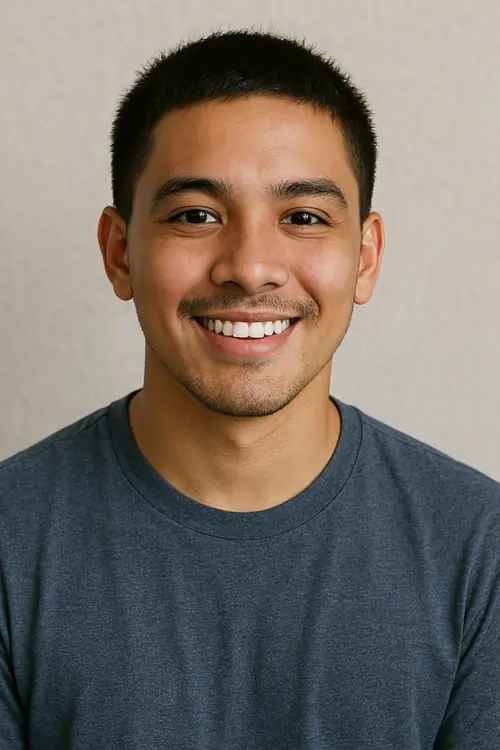
Want to know who’s writing those game reviews? That’s me, Troy Dela Cruz! For the past three years, I’ve been working as an iGaming writer and reviewer. My main goal is to help you understand the world of online gaming better. I look at games, betting sites, and all the new things happening in iGaming. I try to give you honest opinions so you can choose what’s best for you.
When I’m not busy with iGaming, I’m often playing MOBA games. These are my favorite because they need good plans and teamwork. It’s always exciting to play with friends and try to win the game!
Come join me as I keep exploring the big world of online games, both as a writer and as a player!
