Make your mobile games run smoother! Learn easy tricks to improve performance, reduce lag, and get better FPS on your smartphone in Bangladesh.

Hey gamers of Bangladesh! Troy here from 7xmbangladesh.com. If you’re curious to know more about me, you can visit my About Troy Dela Cruz page.
Is your favorite mobile game sometimes a bit slow? Does it feel like your phone is struggling to keep up with the action? Don’t worry, you’re not alone! Many of us face this. The good news is, there are simple things you can do to make your mobile games run smoother, so you can lag less and win more!
This guide is packed with easy tips to boost your mobile gaming performance, especially if you’re using a budget-friendly smartphone – which many of us in Bangladesh do. Let’s get started!
Why Your Game Might Be Running Slow
Before we jump into the fixes, let’s quickly understand why your mobile game might be lagging:
- Too Many Apps Running: Your phone’s memory (RAM) is like a small table. If it’s crowded with lots of open apps, there’s not enough space for your game to run well.
- Full Storage: If your phone’s storage is almost full, it can slow everything down, including games.
- Old Software: Just like your computer, your phone’s software (Android or iOS) needs to be up-to-date to run efficiently.
- Weak Internet Connection: For online games, a slow or unstable internet can cause lag (high ping).
- Phone Getting Hot: When your phone works hard, it can get hot, and this can sometimes slow down performance to prevent overheating.
- Game Settings Too High: Some games have graphic settings. If they are set too high for your phone, it can cause lag.
Easy Tips to Make Your Mobile Games Run Faster
Here are some simple steps you can take right now to improve your mobile gaming experience:
1. Close Background Apps: Give Your Game More Space
Think of it as clearing the table before a big meal. Close all the apps you’re not using. These apps are still taking up your phone’s memory and processing power.
- How to do it: On most Android phones, you can swipe up from the bottom of the screen or tap a square button to see your recent apps. Swipe them away to close them. On iPhones, you can swipe up from the bottom and hold in the middle of the screen, then swipe apps up to close.
2. Clear Your Phone’s Cache: Get Rid of Temporary Junk
Your phone and apps often store temporary files called “cache.” Over time, this can build up and slow things down. Clearing the cache can help.
- How to do it (Android): Go to Settings > Apps > Find the game you’re having trouble with > Storage > Clear Cache. You can also try Clear Data (be careful, this might delete your game progress if it’s not backed up!).
- How to do it (iOS): For individual apps, you might need to delete the app and reinstall it, which clears the cache. Some apps might have a “Clear Cache” option within their settings.
3. Use “Game Booster” Modes (If Your Phone Has One)
Many newer smartphones, especially those popular in Bangladesh like certain Xiaomi, Realme, and Samsung models, have a built-in “Game Booster” or similar mode. This feature helps optimize your phone specifically for gaming by:
- Closing background apps automatically.
- Prioritizing network for the game.
- Sometimes even managing CPU and GPU resources.
- How to use it: Look for a “Game Booster” app in your app drawer or a setting within your phone’s battery or performance options. Add your games to the booster for the best results.
4. Free Up Storage Space: Make Room to Breathe
If your phone’s storage is almost full, it can significantly impact performance. Delete old photos, videos, apps you don’t use, and large files you no longer need.
- How to check storage: Go to Settings > Storage on Android, or Settings > General > iPhone Storage on iOS.
5. Update Your Phone’s Software: Keep Things Running Smoothly
Make sure your phone’s operating system (Android or iOS) is up to date. These updates often include performance improvements and bug fixes.
- How to update: Go to Settings > System > Software Update (Android) or Settings > General > Software Update (iOS).
6. Check Your Internet Connection (for Online Games): Stable Connection Wins
For online multiplayer games like [mention popular games like PUBG Mobile, Free Fire, Mobile Legends], a stable and fast internet connection is crucial.
- Tips:
- Use Wi-Fi if possible: Wi-Fi is usually more stable and faster than mobile data.
- Get closer to your router: If you’re using Wi-Fi, make sure you have a good signal strength.
- Close other apps using the internet: Other apps downloading or uploading data in the background can increase your ping (delay).
- Consider your data plan: If you’re using mobile data, make sure you have enough data and a good network signal in your area.
7. Lower In-Game Graphics Settings: Less Detail, More Speed
Many games allow you to adjust the graphics quality (e.g., low, medium, high). If your game is lagging, try lowering the graphics settings. This reduces the load on your phone’s processor and can make the game run much smoother.
- How to do it: Look for a “Settings” or “Graphics” option within the game itself.
8. Avoid Playing While Charging (If Your Phone Gets Hot): Manage Heat
When your phone is charging and running a demanding game, it can heat up quickly. Excessive heat can sometimes lead to performance throttling (your phone intentionally slowing down to cool itself). Try to play when your phone has a decent charge level. If it does get hot, take a break and let it cool down.
Bonus Tips for Serious Mobile Gamers
- Consider a Phone Cooler: If you game for long periods and your phone often gets hot, you can buy external phone coolers that help dissipate heat.
- Use Gaming Accessories: Sometimes, using physical buttons or triggers can improve your control and potentially reduce strain on your phone’s touchscreen processing. You can find more tips on essential gear in our upcoming article on “Essential Mobile Gaming Accessories for Bangladeshi Gamers”.
Level Up Your Game Today!
By following these simple tips, you can significantly improve the performance of your mobile games and enjoy a smoother, more enjoyable gaming experience right here in Bangladesh. Lag less, win more, and have more fun!
Do you have any other tips for boosting mobile gaming performance? Share them in the comments below! For more gaming guides and news, stay tuned to 7xmbangladesh.com. You can learn more About Us and if you have any questions or just want to chat, feel free to Contact Us. Remember to game responsibly – check our Responsible Gaming guidelines for more.
We are committed to transparency. Please take a moment to read our Privacy Policy, Terms and Conditions, Disclaimer, and Affiliate Declaration to understand how we operate. If you’re interested in collaborating or reaching our audience, visit our Advertise With Us page.
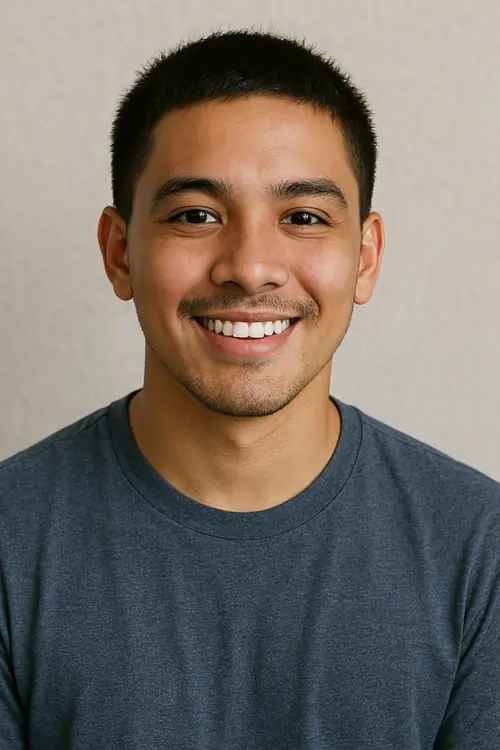
Want to know who’s writing those game reviews? That’s me, Troy Dela Cruz! For the past three years, I’ve been working as an iGaming writer and reviewer. My main goal is to help you understand the world of online gaming better. I look at games, betting sites, and all the new things happening in iGaming. I try to give you honest opinions so you can choose what’s best for you.
When I’m not busy with iGaming, I’m often playing MOBA games. These are my favorite because they need good plans and teamwork. It’s always exciting to play with friends and try to win the game!
Come join me as I keep exploring the big world of online games, both as a writer and as a player!
